How To Create A Free Portfolio for Freelancing with Blogger (Step By Step)
- Why do you need a portfolio ?
A Portfolio website allows you to showcase your work, project, and skills, it’s very important to have a nice-looking portfolio to increase your chance to get a freelancing job
- Downloading the theme
In this Tutorial we going to use a pre-made blogger template, it really looks professional and easy to use :
Download the Theme here:
Vivid Clean & Responsive Portfolio Blogger Template Premium Free
- Installation
You Can Install the Template In Two Ways:
- Uploading: Go to your dashboard > Template > Backup / Restore > Upload the .xml.
- Direct Uploading: By Copy and Paste. Just Copy Your Blogger Template By Opening It In Notepad Select The Whole Code And Paste It Into Template Editor
- Downloading the theme customization code VIVID PORTFOLIO CUSTOMIZE DOCUMENTATION.docx - 15 KB
- Downloading the theme customization code VIVID PORTFOLIO CUSTOMIZE DOCUMENTATION.docx - 15 KB
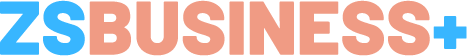





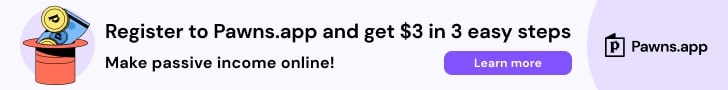




Post a Comment